價格:免費
更新日期:2016-07-02
檔案大小:764.5 KB
目前版本:2.1.0
版本需求:OS X 10.10 或以上版本,64 位元處理器

Very useful for updating your old photos scanned or also from cameras that do not have GPS\Camera Time\File Create Time\Maker\Copyright\... tags.
The tutorial video is available in our website:
www.retinafun.com
- Add / remove / change GPS location
- Add / remove / change exif tags,such as:Camera Maker,Lens Parameters,Copyright...
- Redate camera time or file create time
- Easy to batch edit for tons of images
- Easy to copy metadata from one image to all of the others
- Keep the same directory structure as origin for each output image file
For example:

Source files: /A/a.jpg, /B/b.jpg
Destination folder your want to save output to: /C
Output files:/C/A/a.jpg, /C/B/b.jpg
- Works on JPG \ PNG \ TIF \ ARW
It's also easy to remove some special tags you want to hide from metadata.
For example:Remove GPS\Camera Maker only.
How it works:
1.Drag images to import
2.Move geo marker on map to change its GPS location
3.Add or remove metadata tag(s) by clicking RESERVE option
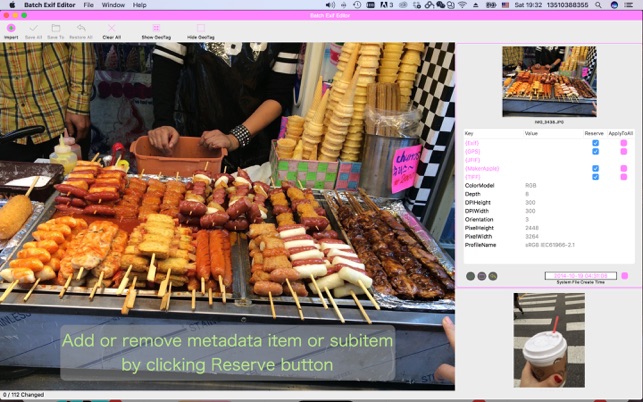
4.Apply metadata item(s) from one of the images to all the others simply by clicking ApplyToAll button(If you want)
5.Save
FAQ:
1. A: How to change image shot time?
Q: Change TIFF/DateTime
2. A: How to change image DPI?
Q: Change TIFF/XResolution and TIFF/YResolution,such as 72/300…
3. A: How to change GPS?
Q: Drag the image’s geotag on maps to where you want to set to
NOTE:
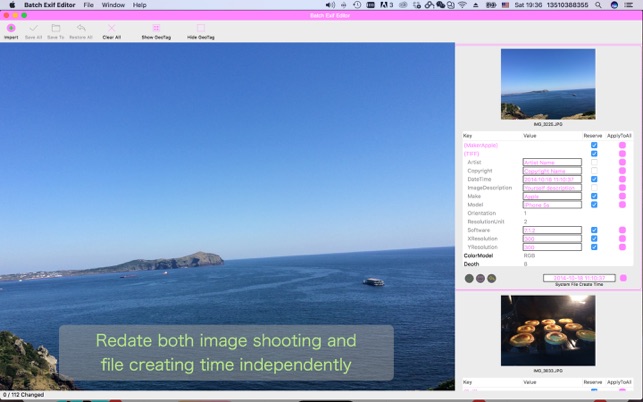
For extra safety,suggest you to use "Save To" to keep original file.

